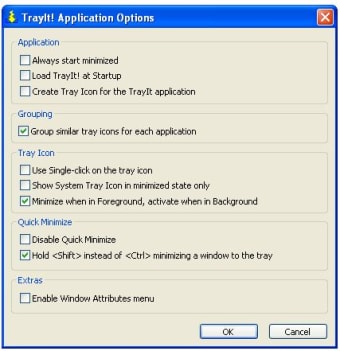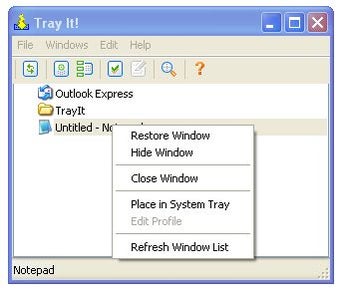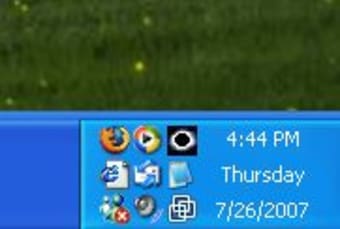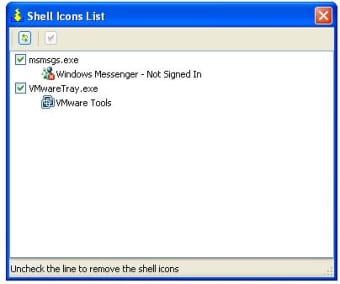A free Software utilities program for Windows
TrayIt! is a free software only available for Windows, being part of the category Software utilities with subcategory Task Bar Start Menu & Explorer (more specifically Task Bar Utilities) and has been published by Teamcti.
It's available for users with the operating system Windows 2000 and former versions, and you can download it only in English. Its current version is 4.6.5.5 and the latest update was on 11/5/2008.
Since the software joined our selection of software and apps in 2004, it has already reached 158.800 installations, and last week it achieved 77 downloads.
TrayIt! is a pretty light program that doesn't need as much free space than the average program in the category Software utilities. It's a software very heavily used in United States, China, and Philippines.
More about TrayIt!
Changes
Improved graphical interface and usability New features like window grouping Support for SDI-type application like MS Excel or PowerPoint